
server
MobileKey addition to ThemeKey
The main idea of MobileKey is to give you the capability to switch your website theme to a mobile specific theme when the user access your site from one's mobile phone. A mobile theme will make it easier to access your website on a mobile device.
For go to the ThemeKey settings page:
Administer » Site configuration » ThemeKey
The MobileKey adds one selection to the list of attributes to match. The new selection is called:
mobile:device
This works everywhere on your website (it is a global option, not specific to any kind of pages.) The system checks different parameters to
Protected Node Password Field set
Once installed and properly configured, the Protected node module adds a field set in the node edit form (assuming the user has the corresponding permission: "edit any password" or "edit password <node type>".)
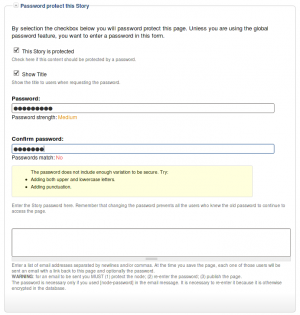 This field set includes two flags, a password, and emails (optional.)
This field set includes two flags, a password, and emails (optional.)
By default, the field set is closed unless you selected protected by default. Whether the field set should be opened or closed can selected in the node type settings.
The <node type> is protected
The first check box is used to password
How to bypass Drupal strong security?
Thu, 02/17/2011 - 16:45 — Alexis WilkeInterestingly enough, today I received a Security Advisory from Drupal saying that users received an email from a hacker asking them to install a Trojan module on their Drupal system.
I find it quite interesting since, if Drupal wasn't secure, the hackers would not have to ask you to make it unsecure, would they?
However, this shows how many CMS systems introduce a security issue problem to your web server installation since it is required to let your web server execute any one PHP file...
All the files installed on your web server and that are directly accessible from the outside (i.e. ...
jsMath Installation
Requirements
In order to use the jsMath for displaying mathematics with TeX Drupal 6.x module you need:
- The actual jsmath Drupal module
- The jsMath library
To Do List Known Issues
Cannot Assign User to To Do List item
When you first install the module, I wouldn't be surprised if you'd want to create a To Do List item right away and then assign the task to one or more users.
It won't work.
Before users can be assigned a To Do List item, you must give them permission to be assigned to such an item. This is done in the usual permission place: Administer » User management » Permissions. You may also want to create a new role of people who deal with To Do List items.
Actually, the To Do List module comes with many permissions so you may want to ...
PHP eFax FAQ
PHP eFax is very popular and generates many questions from our customers and potential customers. We try to answer those questions on our website for a quick read from our users. You can always ask us additional questions by contacting us directly or by posting a comment on the FAQ page.
The W3C has a new look for their website!
Sun, 10/18/2009 - 00:45 — Alexis WilkeIf you have not seen it yet, the W3C now has a new look.
They are using a Web 2.0 system with PHP running on their server along Apache version 2.x. In other words, they most certainly are running Linux as their server operating system.
And for those who do not know that yet, this is the consortium that takes care of making your browser work.
Business Solutions
CRM and ERP solutions
At Made to Order Software we think that using Open Source software is an incredible leverage for our customers. Plain and simple: if the software is free, you do not need to pay for it. You only need to pay us for installing the software and training you on how to use it.
We currently offer three solutions: Compiere ERP & CRM, SugarCRM and X-Tuple ERP.
Testing PHP properly...
Mon, 09/15/2008 - 11:31 — Alexis WilkeI have been wondering, for a little while, how can I properly test my PHP code?! Only my server can run it, right? Well, no, there is CLI. Okay, but how can I make that work in there?
The best answer I’ve got so far: simpletest. This PHP library let you write a test a la C++. You simply create a class derived from a SimpleTest class, and voilà. You are done. Well… you still have to implement test functions. But that is still a breeze.
I used this library to test the PHP eFax classes and got about 4 bugs out (not too bad, considering I wrote over 1,000 lines of code and ...
PHP eFax v1.1 released
Fri, 09/12/2008 - 23:00 — Alexis WilkeIn 2007, Made to Order Software created a software package to support the eFax protocol using PHP. Early in 2008, we offered the package for your developers to send faxes from your web server in just minutes anywhere in the world. Now, we offer PHP eFax version 1.1 that not only sends faxes, it also parses inbound faxes with a single call to the PHP eFax object.
eFax® is a company offering a reliable system to send and receive faxes cheaply. Their system works with the Internet and thus is directly accessible to your web server.
This newer version includes Unit Tests that are used to ...
