
Protected Node Password Form
Protected Node Password Form
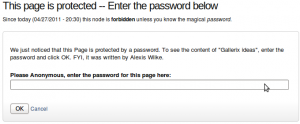 Once a node is protected, users who cannot bypass the password are sent to the password form (see image on the side.)
Once a node is protected, users who cannot bypass the password are sent to the password form (see image on the side.)
The password form is very simple. It includes one field for users to enter the node password and an OK button.
When the browser of the user sent us a referrer, then the Protected node module adds a Cancel link back to that referrer. Using the global settings, you can force a Cancel link to always be there. When no referrer is available, the Cancel link will send your users to your home page.
The title, information, description and title over the password are all changeable in the global settings of the Protected node module.
Advanced Usage of the Protected Node Password Form
Note that you may generate a link directly to a password page. These pages use the path /protected-node and support the following query strings:
- destination=<path> (required)
The <path> to the page being unprotected. It is smart to not lie about which page is being unlocked since otherwise the user will be asked for a password again (assuming that destination require a password.)
The <path> must be a path on your website. Yet, you can define a redirect on that path meaning that you can still send people on another website if they know the password. Probably not a real protection though, but a possible usage of this form.
- protected_page=<nid> (required)
The node identifier of the node specified in the destination <path>.
Again the system does not verify that the <nid> and <path> match. It is your responsibility to make sure that they do. Either way, it should work, but could be disturbing to your end users.
- back=<url>
When a referrer is defined, it is saved in the back parameter. This <url> may point to another website altogether.
By default, when back is undefined, the module does not include a Cancel link.
